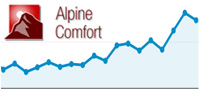WordPress Website SEO
Increase rankings, traffic & sales from your WordPress site.
Paid a web developer to build your site and waiting for all that traffic to land? It won’t – not unless you have configured the site to make Google’s job of crawling your pages efficient, optimised your page’s content and meta data for your target keyword phrases and then gone out and acquired high value incoming links from around the web. To see how it is done properly, check out the case study below…
WordPress Search Engine Optimisation Case Study – SAS Graphics
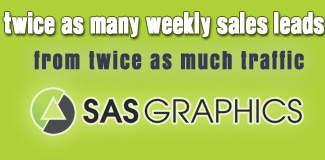

SAS Graphics and their national parent brand Special Art Services are the go-to company for large format printing products and services in the UK. With clients that include ITV and other household name brands, the firm enjoys printing contracts throughout the UK.
The Problem
Enjoying fully functional and beautifully designed site that was created by renowned WordPress theme developer Darren Lambert, SAS Graphics were ready to take the next steps of their digital marketing plan to take a bigger share of the large format printing market. Enjoying ongoing contracts for print and signage work that can be seen around the UK and on TV, the Sussex based company were at a loss to know what it took to generate more leads and sales from better Google rankings.
With a very much hands-on manager called Steve White, who was eager to learn the ins-and-outs of manipulating Google into giving his brand better search engine results, the company was ready, willing and able to enlist a top ranking WordPress SEO expert and benefit from the insider advice, and hands-on work that would help grow their business.
The Solution
After providing a quick initial site audit using tools including SEMrush, MOZ, Screaming Frog Search Spider and Google’s own Search Console and Analytics software, I illustrated the majority of the site’s hidden issues in a prioritised list. Armed with this information I was able to pay Steve and his team a visit in their Hove based print-shop to discuss what could be done to remedy the issues that were holding the site back in the rankings.
During the meeting I was pleased to discover that Steve had previously had a go at optimising the site himself and had a basic understanding of how Google discovers, crawls, indexes and then ranks web pages in its search engine results pages. Better still, I found out that Steve had picked a well-known local WordPress theme developer to create the site, so making changes to the template files would not be a problem.
Having listened to Steve’s main concerns and the limits to the company’s in-house digital marketing capabilities and experience, I proposed a six day WordPress site search engine optimisation campaign that would not only resolve the majority of their hidden technical issues but also discover the best keywords to target and optimise the main page’s meta data and content. I would also provide valuable information about the incoming links that were helping their competitor’s sites rank above them in the search results, so that they could continue the ongoing seo effort in-house.
On hearing, during our meeting, that the more pages the site contained, the more keywords phrases we would be able to target and gain traffic from via Google, Steve proposed to write a whole bunch of new pages that mapped nicely to the main products and services. With that we agreed the 6 dates that my work would be done on in a way that allowed Steve the time to assign at least 1 hour after each session to review the work done and ask any questions that arose.
Because I have optimised dozens of WordPress content management system based sites to rank at the top of Google, I already had a framework in mind that would ensure the main tasks would be completed over 6 days, and be completed within a single month. A summary of some of the main tasks covered included:
- Day 1 – Tues – full crawl, spreadsheet & reporting set up, benchmarks and full fix list
- Day 2 – Thur – keyword & competitor research, primary & secondary keyword suggestions
- Day 3 – Tues – modifier / qualifier keywords, meta title and descriptions suggestions
- Day 4 – Thur – meta title and descriptions implementation & all content suggestions
- Day 5 – Tues – content optimisation, internal linking, redirects & incoming prospect links
- Day 6 – Thur – further content suggestions and implementation, xml sitemap submission
– with 1.5 hrs saved for recording ranking/traffic stats and analysis for next 3 months
This large list of tasks requires an intensive set of sessions and allows for no time to be wasted at all. However this way of working does ensure that the work doesn’t drag on or hold Steve back from his usual job of managing the company. By completing all of the once-only on-page tasks within a month, our ambitious schedule ensured that Steve could continue with the on-going task of link building. It also ensured that Google would reward us with a fuller crawl, higher domain authority and page authority scores as well as improved rankings as soon as possible.
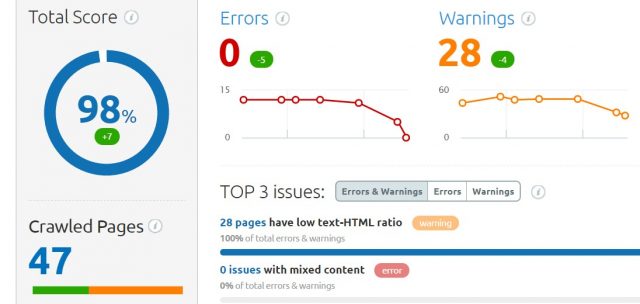
WordPress themes and functionality that help SEO
WordPress is so robust that the number of themes that can be added and amended in order to style the site and make use of different functionality can be overwhelming. There are literally thousands of different themes that can be installed into WordPress in a single click and then configured to display the site’s content in different colours and styles.
Not only that but many of these themes are coded to provide extra functionality and page elements, such as slideshows, testimonial boxes, image pop-ups, contact forms and footer content. However, because mobile functionality and search optimisation is often an afterthought to many WordPress theme developers, lots of web designers take great care to choose cleanly coded themes and reliable plugins to achieve the page elements that client site’s require.
Some themes can even destroy a site’s chances of gaining good Google rankings due to having far too much code or hidden elements that can not be seen in the page, whilst slowing the site down when loading up in a browser. Worse is that many inexperienced designers are known to take shortcuts by just hiding page elements with css (cascading style sheet coding – that styles page elements) rather than remove those elements in template file’s php coding. Fortunately for SAS Graphics the the theme used for the site was clean and with a good theme developer at hand, any changes needed could be quickly implemented to ensure Google had an easy job of crawling the pages.
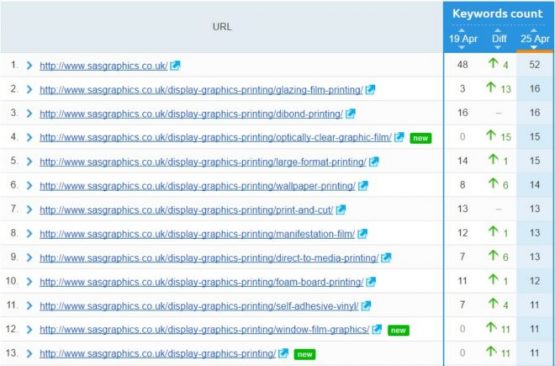 The second main task was to optimise our main page’s meta data and content to rank higher in Google
The second main task was to optimise our main page’s meta data and content to rank higher in Google
Plugins used to optimise WordPress sites
Many of the plugins available to WordPress website designers can trash the site’s chances of ranking and also make the content unreadable to those visitors using mobile or tablet devices. Again, with a savvy developer at hand, we were glad to see that a minimum of plugins had been used on the site so there was little chance of suffering errors from plugin conflicts. Below are the plugins we used that helped us amend the pages and meta data we wanted to manipulate.
Yoast
Yoast is often cited as the best general SEO plugin for WordPress sites by countless search engine optimisation experts due to its wide-reaching functionality. The plugin allows web editors to set up rules to create automated meta titles and descriptions, or to input bespoke meta data for each page, post, category or tag.
The plugin also provides easy ways of disallowing the multitude of duplicate content issues generated by WordPress – such as duplicate content created by tag pages, author archives, date archives and heaps of other taxonomies that generate multiple urls with the same content. Not only this, Yoast provides functionality to amend the site’s hidden htaccess file, its robots.txt file and to generate live xml sitemaps on the fly – which can be submitted to Google search console in order to inform Google about the posts and pages that have been published on the site.
Despite the multiple uses of the plugin, it is quite often configured incorrectly by web editors that have little SEO experience. This is usually due to the overuse of Yoast’s meta data editor. Many newbies end up “keyword stuffing” their pages because the WordPress SEO plugin shows a red cross next to each page element that doesn’t include the exact target keyword phrase. But wait…
Anyone with a basic understanding of the semantic web and Google’s guidelines on what works best to tell the search engines what the page is about, will know not to repeat target keyword phrases in multiple elements of the page. Better is to reword the target search query with synonyms or modified versions of the target phrase in elements such as headings, subheadings, paragraphs, image file names, alt tags and indeed in the meta data of each page.
As with all tools, best practices are to use Yoast and other plugins where it makes sense to use them and to ignore it everywhere else – I mean, just because you want to build a shed and you have a hammer, doesn’t mean you should just keep hitting everything until the materials become shed shaped. There is more to it than that. Right?
SEO Automatic Links
Another time-saving WordPress plugin that can be used (sparingly) is one of the automated internal linking tools. Because one of the many ranking factors that https://martinwilson.info/wp-admin/index.phphelp a page achieve top positions in the search results pages relate to the signals that internal links generate, this one is a must for those who forget to link relevant pages together. Simply list the urls of each main service or product page and choose which text should be a link and the plugin will spot instances of those words throughout the site and turn them into links.
This is a great way to create an SEO “silo” or just a virtual silo, that groups together many pages and helps Google understand that your site has a whole wealth of content relating to a particular subject – and therefor encourages the search engine to give you better rankings for being a content rich resource. See the SEO section on my own site and notice how many of the SEO pages link to each other, but don’t link out to the PPC pages – this siloing of the content is one of the ways to rank highly for very competitive keyword phrases that you wouldn’t be able to rank for with just one page on the subject.
Simple Redirects
Because incoming links are still the most powerful of the 200 or so ranking factors Google uses to justify giving some pages high rankings and keeping others out of the search results pages altogether, catching as much link “juice” (or link equity) as possible is a must. For this reason any page that has been linked to from other sites in the past, that has changed its url over the years, needs to be redirected to the page’s correct current url.
Getting other sites to link to your site is one of the hardest tasks with regards to SEO and after the easy ways of getting good quality, trusted links has been exhausted, making sure you maximise the value of those incoming links is a great way to increase rankings. Using link discovery tools such as Ahrefs or Majestic and mapping your old page urls, and then permanently redirecting them to your current urls is a must – even though it is an often overlooked once-only SEO task. The benefits can be tremendous.
Custom 404 Pro
For sites that have a long history of being found at different domains or using different content management systems over the years – as well as those that have web editors or site-owners that can’t help themselves from constantly changing web page’s names and urls – catching broken links with 404 pages is a must.
Google recommends that you redirect all your historic urls to the new ones with a permanent redirect tool and catch everything else with a bespoke 404 page. Not only does the 404 page make for good user experience when they encounter a broken link, it also helps you channel incoming and internal link equity (ranking power) to the most important pages of your site. If google sees that you direct a big share of your 404 page traffic to your main product page, it will usually assign lots more page authority and ranking power to that page and give it a boost in the search engine results.
W3 Total Cache
Because over half of Google searches are now done on mobile devices, timing and page speeds are everything. Google and other search engines do not want to list search results of pages that take ages to load up in searchers browsers. So ensuring your WordPress site’s pages are content rich, but quick loading is a great way to get the edge on competitors who have slow loading pages.
For this reason and many others (relating to ensuring your visitors browser has an easy time to parse and render a web page on your screen) it is essential that your site caches “heavy” elements such as large images in slideshows or embedded in the page. As time goes on and Google puts more emphasis on their “mobile first” algorithm and search results pages for mobile devices, the faster your page loads, the higher it will be seen in the search engine results pages.
The Results
 Because company owner Steve and his web developer Darren had worked hard to ensure the company website worked well and spelled out the benefits of using SAS Graphics for a whole range of large format printing jobs, the task of optimising the site was straight-forward.
Because company owner Steve and his web developer Darren had worked hard to ensure the company website worked well and spelled out the benefits of using SAS Graphics for a whole range of large format printing jobs, the task of optimising the site was straight-forward.
As predicted, we would be able to pretty much dominate Google’s local search engine results pages for the majority of our target keyword phrases. Within a month we achieved first page results for 129 of our 178 target phrases.
 By targeting those who were searching for print jobs in Brighton, Hove and throughout Sussex, we saw our rankings shoot up to the top 3 positions within 3 weeks of starting the hands-on work.
By targeting those who were searching for print jobs in Brighton, Hove and throughout Sussex, we saw our rankings shoot up to the top 3 positions within 3 weeks of starting the hands-on work.
Indeed, by the end of the campaign work we had already gained 50 first position results and our web pages were in the top 3 results for 92 different search queries we had chosen to target.
- 100% of crawl errors and on-page SEO issues resolved
- 50% of less important site usability warnings resolved
- Over 50 #1 positions for location based keyword phrases
- 92 top #3 positions including competitive national queries
- 2 x more organic Google search traffic visits than before
- 2 x more lead conversions from the site form each week
As we had anticipated, the number of potential new customers that used the site to make enquiries about SAS’s services doubled within this initial period, causing twice as many weekly sales leads and allowing Steve to be more picky about the jobs he wanted the company to take on.
Seeing the business coming in from organic Google traffic double in size was enough for Steve to request that I not only optimise his larger national brand’s website but also to overhaul their Adwords pay per click advertising campaigns. A task that will likely further increase the brand’s reach in the UK and generate another round of new ongoing customers wanting to have the company print and install their branded signage.
The Client Testimonial
Martin is different, we used his 6 day SEO package and have achieved better results than months with other agencies. Martin took the time to understand our aims and then worked with us taking logical steps to improve our website performance.
We have already seen a doubling of our monthly Google traffic which has resulted a similar amount of increased leads and sales. We will using Martin again on our next project and would highly recommend his services.”
Steve White – Founder and Owner of SAS Graphics.
See more SEO case studies or read about website SEO packages. Get in touch while I am still offering free SEO audits and recommendations to ensure you don’t lose potential sales.